How to run two Skype accounts on the same computer
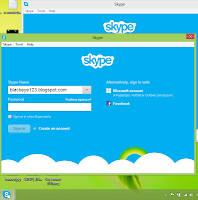.png)
step1:Find the Skype executable file (Skype.exe) in: C:\Program Files\Skype\Phone\step2 :Right click on it and select Send to > Desktop (create shortcut)
step3 :Locate the shortcut on the desktop, then right-click on it and select Properties
In the Target field, add: /secondary. The Target field should now be “C:\Program Files\Skype\Phone\Skype.exe” /secondarystep4 :Click OK. You can now start a new instance of Skype every time you double-click the new shortcut.if you lazy to do this dont worry download this shortcuts >>> File size: 10kb
Download Now
Facebook Comments




.jpg)


