Search Anything You Want
Categories
3D
android games
App
bootable usb
browser
camera
CCTV
compressed
converter
desktop
downloader
email
file share
folder tools
hide ip
honor 3c
honor holly
language
mobile firmware
mobile tutorials
multimedia
operating system
pc games
photo editing
player
pro app
root
software
tricks
tune-up
video
virus guard
VPN
windows tutorials
y300
(all tags)- 3D android games App bootable usb browser camera CCTV compressed converter desktop downloader email file share folder tools hide ip honor 3c honor holly language mobile firmware mobile tutorials multimedia operating system pc games photo editing player pro app root software tricks tune-up video virus guard VPN windows tutorials y300

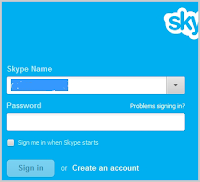
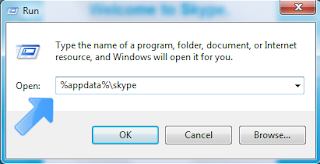


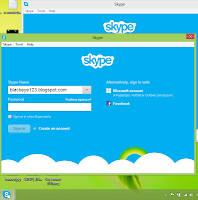.png)
.jpg)


