How to login more than one facebook ,twitter, accounts same browser
how we can open multiple facebook accounts, we will quickly touch upon the other dimension i.e. why we can’t open multiple accounts together in a single browser.
1Google Chrome
2Internet Explorer
Click on main menuàSafetyàInPrivate Browsing or alternatively press Ctrl+Shift+P in Internet Explorer. This opens up a window for InPrivate browsing. You will be able to see tag “InPrivate” on the left corner. You will be able to open your second facebook account in this window
note :- While using Incognito or InPrivate mode, remember that neither, it does show up in browsing history, nor it leaves behind any cookies, once you close your browser. It means that if you want to use the same facebook account later, you need to enter your login credentials again. This feature can be utilized, when you surf in a public computer
3Mozilla Firefox: Mozilla Firefox does not provide the facility of multiple log in but you can do it by installing MultiFox. extension.
Step 1: Install MultiFox from here. See the below photo
step2 : now click >> fire fox button >> select new tab >> then click on New Identity Profile.
4 Opera: Opera provides this facility most convenient way. You can use multiple account just opening private tab in the same window, same browser. Just click on Tabs and Windows > New Private Tab.

c.jpg)
.png)
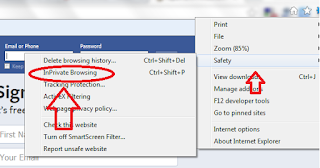
.png)
.png)
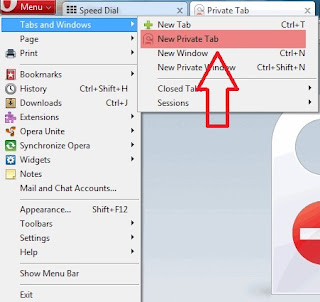



.jpg)


